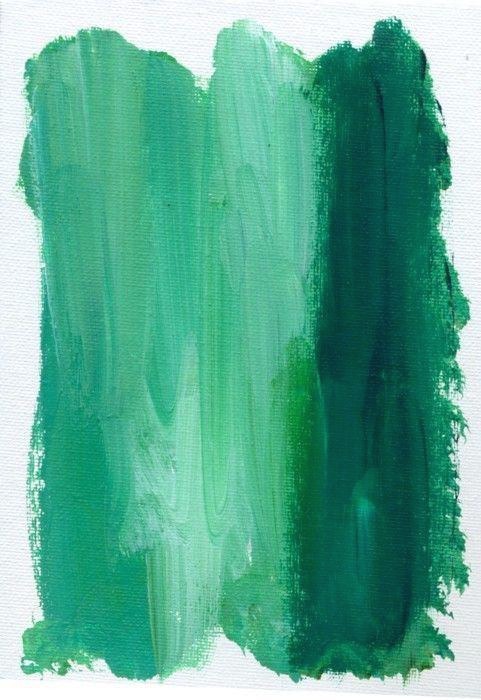| 일 | 월 | 화 | 수 | 목 | 금 | 토 |
|---|---|---|---|---|---|---|
| 1 | 2 | 3 | 4 | 5 | ||
| 6 | 7 | 8 | 9 | 10 | 11 | 12 |
| 13 | 14 | 15 | 16 | 17 | 18 | 19 |
| 20 | 21 | 22 | 23 | 24 | 25 | 26 |
| 27 | 28 | 29 | 30 | 31 |
Tags
- 데이터엔지니어링
- Docker error
- SparkSQL
- tableau
- 도커exec
- 코테
- 도커
- 태블로
- PySpark
- 언어모델
- dataframe
- DataFrame Spark
- pyspark오류
- 도커오류
- 시각화
- 프로그래머스 파이썬
- Big Query
- 빅쿼리
- BigQuery
- docker
- LLM
- airflow
- spark explode
- spark df
- 로컬 pyspark
- sparkdf
- ifkakao2020
- 빅쿼리 튜닝
- spark #스파크
- 데이터 시각화
Archives
- Today
- Total
SOGM'S Data
1) Window11(윈도우11) CUDA 설치 -1 (tensorflow-gpu) 본문
배경
데스크탑을 샀다. 이번 데스크탑은 반드시 colab 기본보다 좋은 그래픽카드를 사서 로컬에서 모델을 돌리노라 다짐.
colab 벤치마킹이 3060이랑 비슷하다해서 3080을 구매했다.
아나콘다 주피터노트북에서 GPU연산을 위해서 CUDA 설치 시작을 마음 먹고... 서치 시작
온라인에 있는 Tensorflow-gpu 설치 자료들은 대부분 window10을 기반으로 작성되어있다보니
cuda 설치과정에서 애를 먹었다.
<문제 요약>
1. tensorflow 공식홈페이지에서 GPU 지원버전은 tensorflow_gpu-2.10.0 가 마지막이었다.
- 공홈 : https://www.tensorflow.org/install/source_windows?hl=ko#tested_build_configurations
2. 따라서 tensorflow_gpu-2.10.0 설치하면 호환 cuda = 11.2 , cuDNN= 8.1 을 설치해야하는데
문제는 cuda =11.2 에는 win 11버전이 없다.
>>> 아.. 다시 colab 돌아가야할까?
해결
> tensorflow_gpu-2.10.0 이어도 cuda =12.1 과 cuDNN =8.81 과 함께 사용가능합니다.
1.Anaconda prompt에서 아래코드 실행
conda install -c conda-forge cudatoolkit=11.2 cudnn=8.1.0
2. GPU 사용 가능여부체크
# tensorflow test메소드를 통한 체크
import tensorflow as tf
tf.test.is_built_with_cuda()
# device_lib를 통한 체크
# 실행결과에 cpu, gpu 둘 다 나와야 정상
from tensorflow.python.client import device_lib
print(device_lib.list_local_devices())
> 즉, Window11에서도 CUDA GPU 사용 가능
+) pytoch도 한 번 해보고 포스팅할게요 ~
Comments